Camera features on the Samsung Galaxy S10
There are a range of upgraded camera features on the S10 phones, enabling you to capture professional quality pictures at any moment.
The Scene Optimiser software recognises subjects in the picture and automatically enhances the quality of those images.
Ten new scene categories have been added to the S10 cameras, taking the total scenes to 30.
Some of the new scenes include Face, Baby, Cat and Dog.

Live Focus now offers a selection of blur effects, allowing you to create an exciting range of artistic photos.
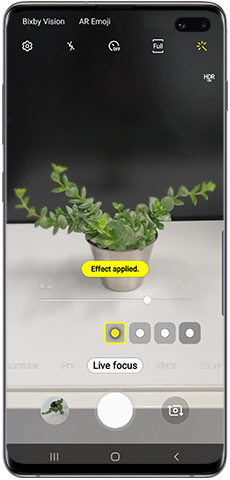
The S10’s intelligent camera includes new software to optimise your compositions.
You will need to manually enable the “Shot suggestions” feature first. Then, when you line up your next photo, on-screen mark-ups will appear and the camera will automatically take the picture when it’s found the best shot.
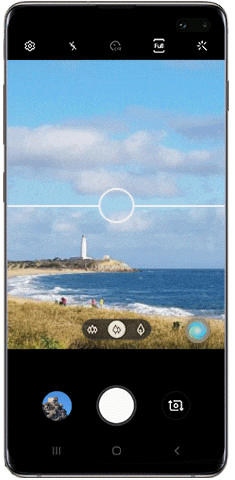
On the Galaxy S10 and S10+, having three rear cameras gives you three views to choose from. The Ultra-wide lens gives you a 123⁰ field of view, as if seeing through the human eye. It also enables even wider panorama shots.
You can seamlessly switch between cameras by tapping the leaf, tree and forest icons on the screen to get the right shot.
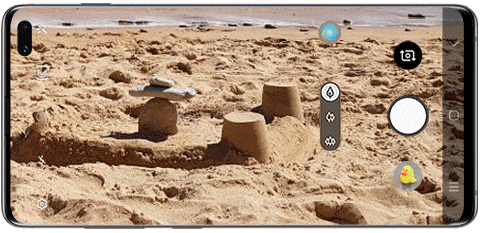
On the S10, you can record Super Slow-mo videos for two-times longer than on previous models. Now record up to 0.8 seconds, and play back for up to 27 seconds.
Thank you for your feedback!
Please answer all questions.
RC01_Static Content



