How to add shortcuts for frequently used shooting modes?
Last Update date : Jul 25. 2022
To add shortcuts for frequently used shooting modes on the Home screen of Samsung Mobile Devices such as Galaxy Note8, A8/A8+ and S8/S8+, follow these steps:
1
From the Apps list, tap Camera
![Tap Camera]()

2
On the preview screen, swipe to the right to open shooting modes list
![Open the shooting modes by swiping from left to right]()

3
On the shooting modes list , tap More (3 vertical dots) and tap Add shortcut on home screen
![Tap More and select Add shortcut on home screen]()

4
Select shooting modes
![Select shooting modes]()
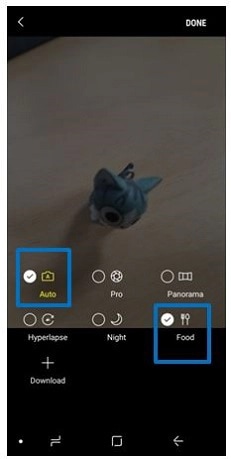
5
Add shortcut(s) on Home screen
![Add shortcut(s) on Home screen]()

Please note: You can download more shooting modes from Galaxy Apps. On the shooting modes list, tap +.
Thank you for your feedback!
Please answer all questions.
RC01_Static Content



