Learn how to charge the Samsung Galaxy Buds
Before using your Samsung Galaxy Buds for the first time; or when it hasn't been used for an extended period of time, we recommend that you charge the Galaxy Buds fully.
The earbuds will power on while charging. When the battery is completely discharged, it needs to be charged for at least 10 minutes before it can start to work.
Check the direction of each earbud, insert them into the corresponding slots, and then connect the charger. The charging case, which has a built-in battery of 252 mAh, is charged along with the earbuds.
You can charge the earbuds by placing them into the charging case without connecting it to an electric socket.
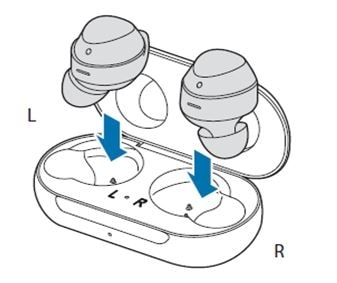
Please note:
• Connecting the USB cable improperly may cause serious damage to the charging case. Any damage caused by misuse is not covered under warranty

The batteries of the earbuds and the charging case are charged simultaneously
Please note:
• Use only authentic chargers and cables purchased from our Samsung Experience Stores or Authorized Dealers. The use of other chargers and cables can cause the battery to explode or damage the Galaxy Buds.
• Use only USB Type-C cable supplied with the Galaxy Buds. The charging case may be damaged if you use a Micro USB / Type-B cable.
• The charger received in the Galaxy S10 Unpacked package can be used to charge both the mobile device and the Galaxy Buds. If you need additional charger, you can purchase at Samsung Experience Store.
Please note:
• Using a different power source other than a wall socket may result in a slower charging speed due to the lower electrical current. A computer's USB port, a multi charger charging other devices at the same time are just some examples of a different power source.
• Please refer to the article 'Light status on Samsung Galaxy Buds Battery Indicator and Charging Case' to find out more.
The charging case has a built-in wireless charging coil. You can charge the battery by using a wireless charger or another device that functions as a wireless charger.
Precautions for wireless charging:
• Do not place the charging case on the wireless charger when conductive materials, such as metal objects and magnets, are placed between the charging case and the wireless charger
• The charging case may not charge properly or may overheat, or the charging case and the cards may be damaged
• Use only wireless chargers purchasd from our Samsung Experience Stores or Authorized Dealers . If you use other wireless chargers, the battery may not charge properly
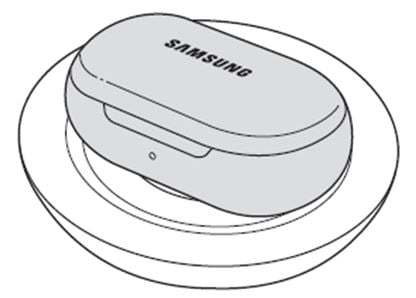
If you have the device that functions as a wireless charger, you can charge the battery using the PowerShare feature.
Please note:
• Only devices that support the wireless charging feature can be charged using this feature. Some devices may not be charged
The location of the wireless charging coil may vary by device. Adjust the device and the charging case to make a strong connection
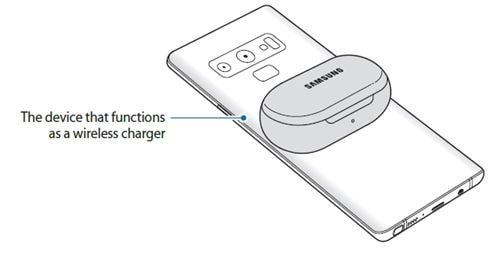
Please note:
• To charge properly, do not move or use the device or charging case while charging
• If you charge the Galaxy Buds while charging the device that functions as a wireless charger, the charging speed may decrease or the Galaxy Buds may not charge properly, depending on the charger type
• Charging speed or efficiency may vary depending on the device’s condition or the surrounding environment
• If the remaining battery power of the device that functions as a wireless charger drops below a certain level, power sharing will stop
Connect the earbuds to your Mobile device, launch the Galaxy Wearable App and view the battery status of each earbud on the Earbuds card.
Please note:
• When the level of remaining battery is low, an alert notification that will appear on the Mobile Device’s notification panel.
• Before the battery is completely discharged, connect the earbuds with the Mobile Device and save your exercise information. Then, charge the battery
Thank you for your feedback!
Please answer all questions.
RC01_Static Content



