How to create folders for applications in Samsung phone?
To create application folders, follow these steps:
• A new folder containing the selected Apps will be created. Tap Enter folder name and enter a folder name
• Moving Apps from a folder : Tap and hold an App and drag it to a new location
• Deleting a folder : Tap and hold a folder, and then tap Delete. Only the folder will be deleted. The folder’s Apps will be relocated to the Apps screen
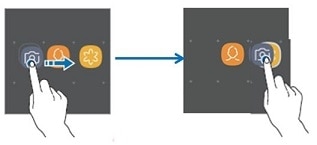

Thank you for your feedback!
Please answer all questions.
RC01_Static Content



