How to stop Galaxy S10 from waking up in pocket or bag?
If Lift to wake or Double tap to wake up feature is activated on your Mobile Device, screen may be turned on when conditions are satisfied.
• Lift to wake: Set the device to turn on the screen when you pick it up
• Double tap to wake up: Set the device to turn on the screen by double-tapping anywhere on the screen while the screen is turned off
To deactivate these motion and gesture, follow these steps:

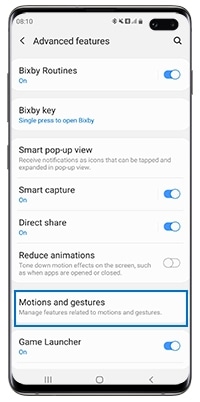

Thank you for your feedback!
Please answer all questions.
RC01_Static Content



