How to enable Iris authentication for Samsung Pay?
Last Update date : Oct 08. 2020
The iris recognition feature uses the unique characteristics of your irises to strengthen the security of your device.
Once your irises are registered, you can set the device to enable Iris authentication for Samsung Pay.
Please note: Only Galaxy S9/S9+, Note8 and S8/S8+ are supported at the moment
1
Launch Samsung Pay app
![Launch Samsung Pay]()

2
Select Settings
![Select Settings]()
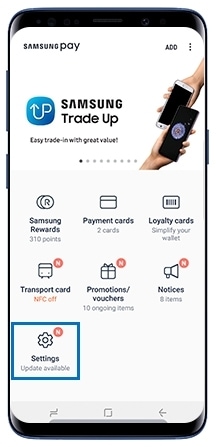
3
Tap Iris and enter your Samsung Pass Password
![Tap Irises]()
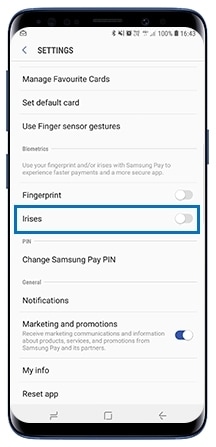
4
Click on the Irises button and position your device for Iris verification
![Click on the Irises button]()
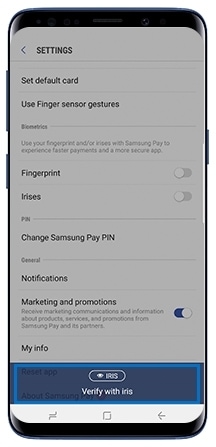
Thank you for your feedback!
Please answer all questions.
RC01_Static Content



