How to fix distorted wallpaper on Samsung Galaxy Note 9
Last Update date : Jul 27. 2022
This is a temporary occurrence that can be easily resolved by resetting your device’s wallpaper. Up to now, this issue has occurred in cases where the background image has been restored from a specific Cloud Account.
You can easily reset your Note9’s wallpaper to fix it.
Open Settings and tap Wallpapers and themes
1
Open Settings and tap Wallpapers and themes
![Tap Wallpapers and Themes]()
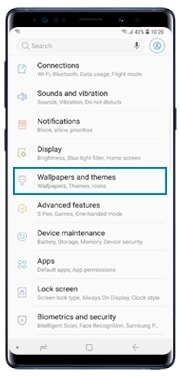
2
Select a background image from all available Samsung themes and tap Set as wallpaper
![Set as Wallpaper]()

Set wallpaper through Home Screen
1
Tap and hold on the home screen and select Wallpapers
![Tap and hold on the home screen and select Wallpapers]()

2
Select a background image from all available Samsung themes and tap Set as wallpaper
![Select a background image]()
![Set as Wallpaper]()


Set wallpaper through Gallery
1
Open Gallery and select the image you want to set as wallpaper
![Open Gallery and select an image]()
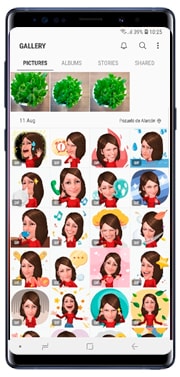
2
Tap the More options icon (3 vertical dots) and select Set as wallpaper
![Select Set as Wallpaper]()
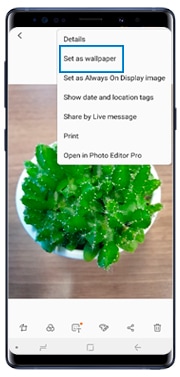
Set wallpaper through Google folder
1
Go to Google folder in the apps menu and tap Photos
![Tap Photos]()

2
Select the image you want to set as wallpaper
![Select an image to set as Wallpaper]()

3
Tap the More options icon and select Use as
![Tap Use as]()

4
Tap Wallpaper
![Tap Wallpaper]()
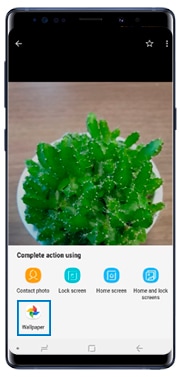
Thank you for your feedback!
Please answer all questions.
RC01_Static Content




