How to get Fortnite on Samsung Galaxy Devices?

Game Launcher collects the games you've downloaded from Play Store and Galaxy Apps in one place, so you can easily find them. The Game Launcher offers useful features that can enhance your Game experience. The Android version of Fortnite is only available via the Game Launcher or directly via Galaxy Apps.
Please note: Fortnite is only compatible with the Samsung Galaxy: S7/S7 Edge, S8/S8+, S9/S9+, Note8, Note9, Tab S3 and Tab S4
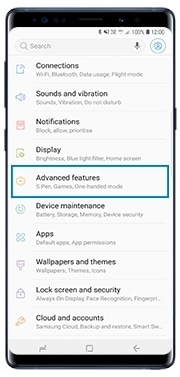
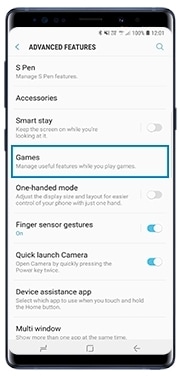
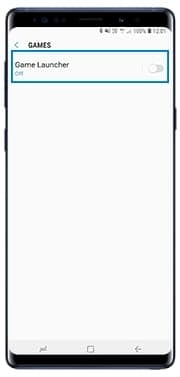

On Samsung Galaxy Note9 and Tab S4 you can get the Fortnite Galaxy skin.
Once you have logged into your Samsung account and downloaded the Fortnite App, unlock the skin:
You must play three Fortnite matches. Make sure you tap Return to Lobby after every match so that each of them counts. You will then receive a Fortnite gift box within 24-48 hours.
Please note: Only one Galaxy Skin is granted per device and you will have until 31/12/2018 to redeem the skin. Once you have it, the skin does not expire
Thank you for your feedback!
Please answer all questions.
RC01_Static Content



