How to prevent pocket dialing on Samsung Mobile Device?
Ever experience the frustration of your Mobile Device warms up or mysteriously dial a number while placing in the pocket? Here are some ways which you can prevent it from happening again.
On-body detection is a Smart Lock feature which allow you to keep your Mobile Device unlock when it is detected on your hand, pocket or bag.
To switch off the feature, follow these steps:


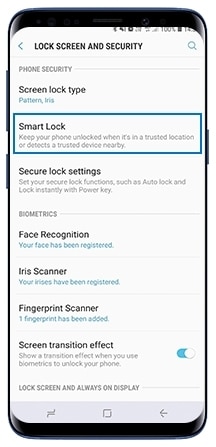
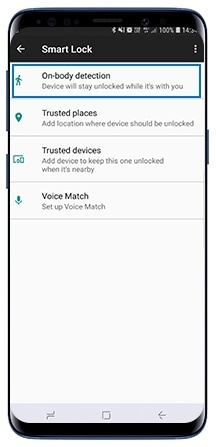

Unlock with Home button feature allows you to hard press the Home button while the screen is off to skip the Lock screen and go directly to the Home screen.
To switch off the feature, follow these steps:

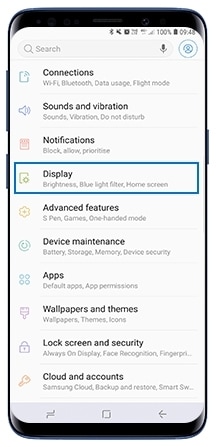


Blocked accidental touches prevent the screen from detecting touch input while your Mobile Device is in a dark place such as a pocket or bag
To turn on the feature, follow these steps:

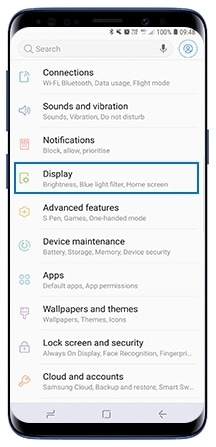
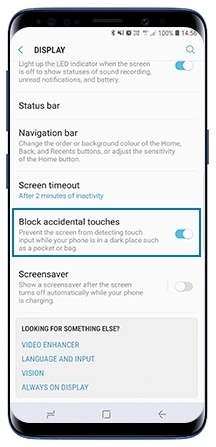
- Open Settings.
- Search for and then tap Motions and gestures.
- Tap the switch next to Lift to wake to turn the feature off.
- Open Settings.
- Search for and then tap Motions and gestures..
- Tap the switch next to Double tap to wake up to turn the feature off.
Thank you for your feedback!
Please answer all questions.
RC01_Static Content



