How to reboot Samsung Connect Home Wi-Fi?
There are three ways to reboot the Hub: through Samsung SmartThings, through the IDE, and by unplugging the power cord.
Please note: User must log in to Samsung Account in order to access IDE
• To reboot the Wi-Fi Hub and SmartThings HubCore through Samsung SmartThings, the Hub must be online
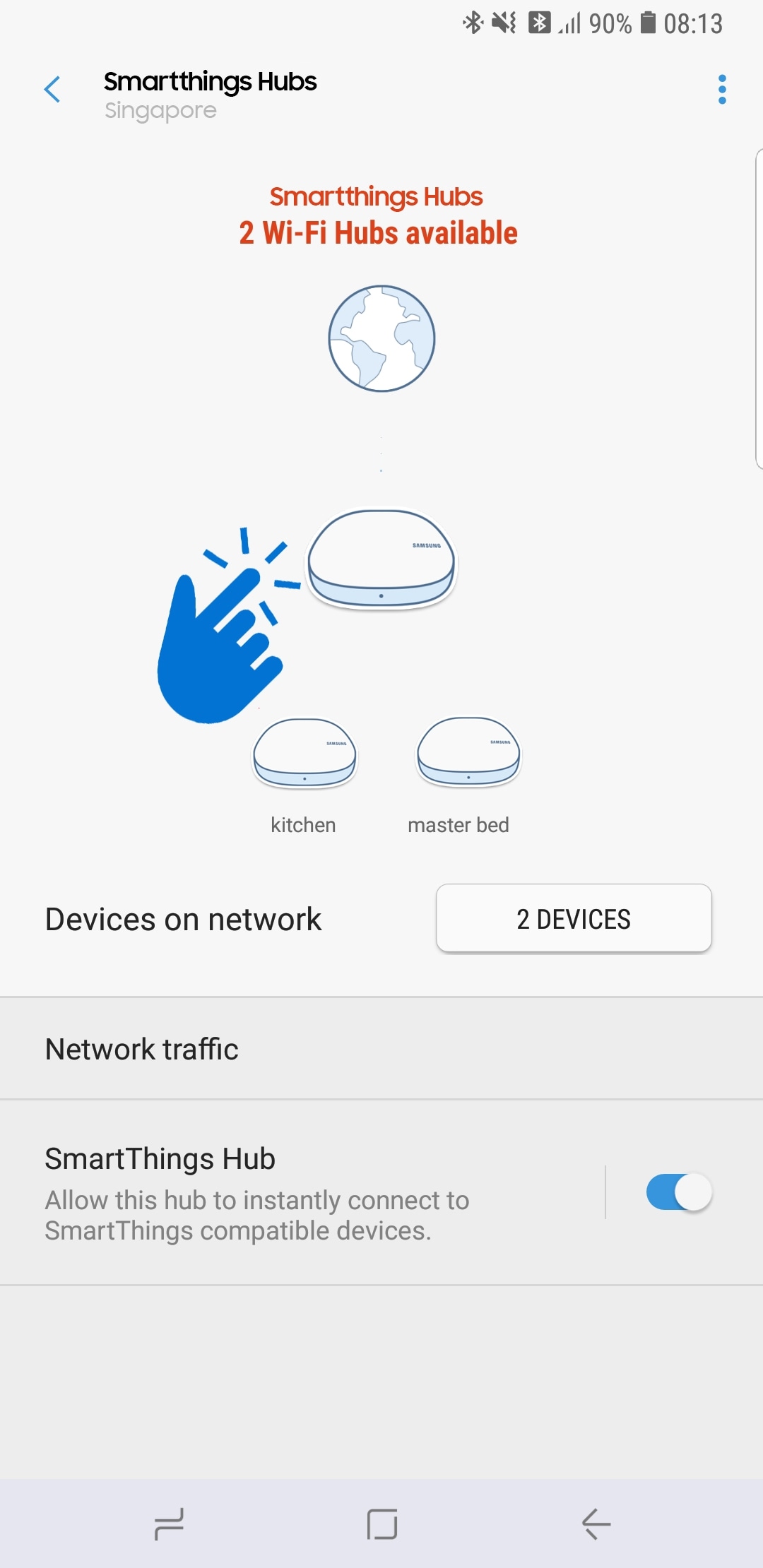
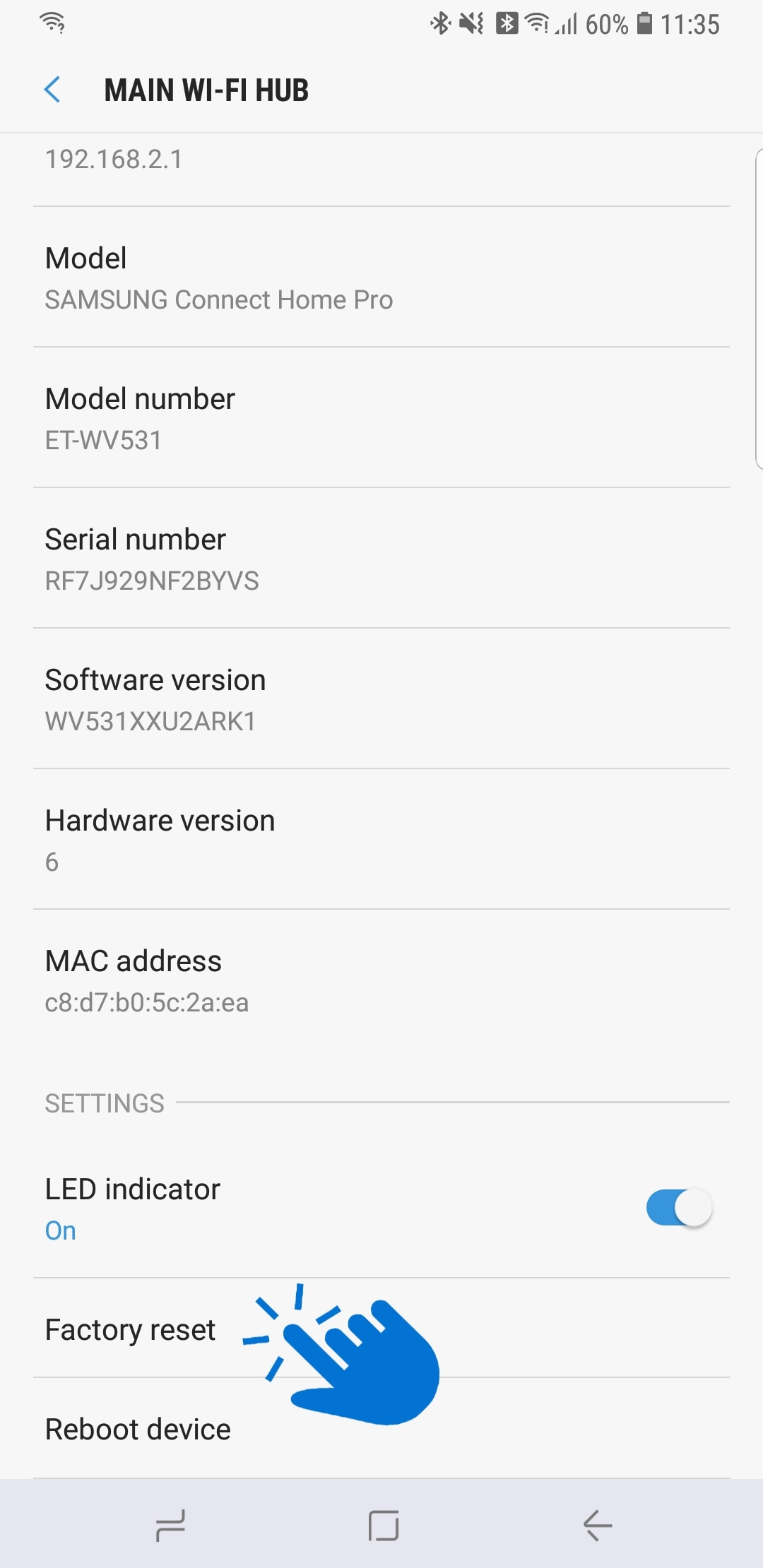
• To reboot the SmartThings HubCore (not the Wi-Fi Hub network) through the IDE, the Hub must be online and the SmartThings Hub must be enabled
• To hard reboot the Hub, unplug the power cord for 30 seconds. LED will go dark, blinking green, solid green
Thank you for your feedback!
Please answer all questions.
RC01_Static Content



