How to set Power Saving mode on Samsung Mobile Device?
Last Update date : Jul 28. 2022

The power saving mode allows you to set your device to conserve battery power.
With this feature, your Mobile Device can last more than 10 Days* (*Battery at 90% or higher) in standby mode. The device's screen will turn to black and white. It also detects and stops non-essential applications running at the back-end of your phone to reduce the energy consumption.
1
Tap Settings
![Tap Settings]()

2
Tap Device Maintenance
![Tap Device Maintenance]()

3
Tap Battery
![Tap Battery]()

4
Choose between Mid or Max Power Saving mode
![Select power saving mode]()
![Mid power saving mode]()
![Max power saving mode]()

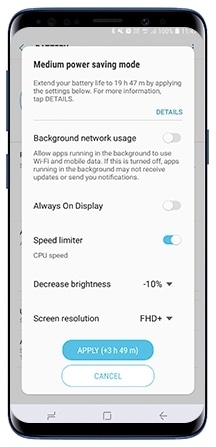

Thank you for your feedback!
Please answer all questions.
RC01_Static Content



