How to set the power saving mode on Samsung Gear S3?
You can save battery power by limiting functions in Samsung Gear S3.
In Power saving mode, the Gear enables the following power saving actions:
• Displays colours on the screen as grey tones
• Deactivates features, excluding phone, messages, and notifications
• Deactivates the Wi-Fi feature
• Limits the performance of the Gear’s CPU
To set the power saving mode, follow these steps:



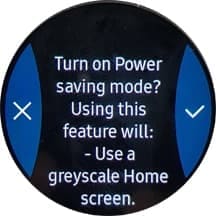
To deactivate this mode, follow these steps:


Thank you for your feedback!
Please answer all questions.
RC01_Static Content




