How to update your Samsung Galaxy phone or tablet
Galaxy software updates help improve the user interface, enhance security, and remove minor bugs. Follow the instructions below to update your Galaxy device’s software and keep it operating smoothly.
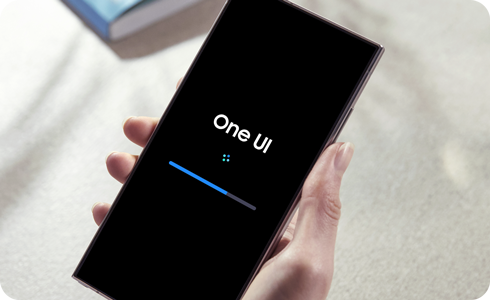
Perform a software update
During the update process, your device cannot be used and files will be inaccessible. Also, some carriers may require your device to be connected to Wi-Fi to check for and install updates.
Thank you for your feedback!
Please answer all questions.
RC01_Static Content







