How to use Face Recognition to unlock Samsung Mobile?
Last Update date : Jul 28. 2022

Face recognition lets you unlock your phone in one quick move. To use Face Recognition, follow these steps:
1
Tap Settings
![Tap Settings]()

2
Tap Lock screen and security
![Tap Lock Screen and Security]()

3
Tap Face Recognition
![Tap Face Recognition]()

4
Follow the instructions to register your face
![Follow the instructions to register your face]()
![Registering your face]()
Please note: Accuracy of Face Recognition may differ depending on surrounding conditions


5
Face Recognition is activated. Start to unlock your Mobile Device using Face Recognition
![Face Recognition is activated]()
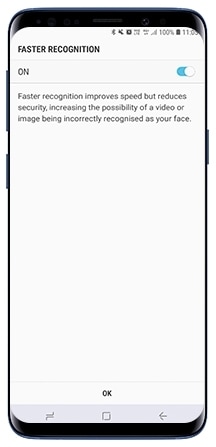
Thank you for your feedback!
Please answer all questions.
RC01_Static Content



