Overview of Samsung SmartThings Motion Sensor
Last Update date : Nov 20. 2020

Motion Sensor
• Receive an alert if there's unexpected movement in your home
• Receive an alert if children access dangerous or off-limit areas
• Set connected lights, speakers, and cameras to turn on or off when motion is detected, or when the temperature changes
• And much more
Please note: Requires a Connect Home
Turn on a light when motion is detected
1
On the home screen, tap on the Menu icon (three vertical bars on the left)
![Tap Menu]()
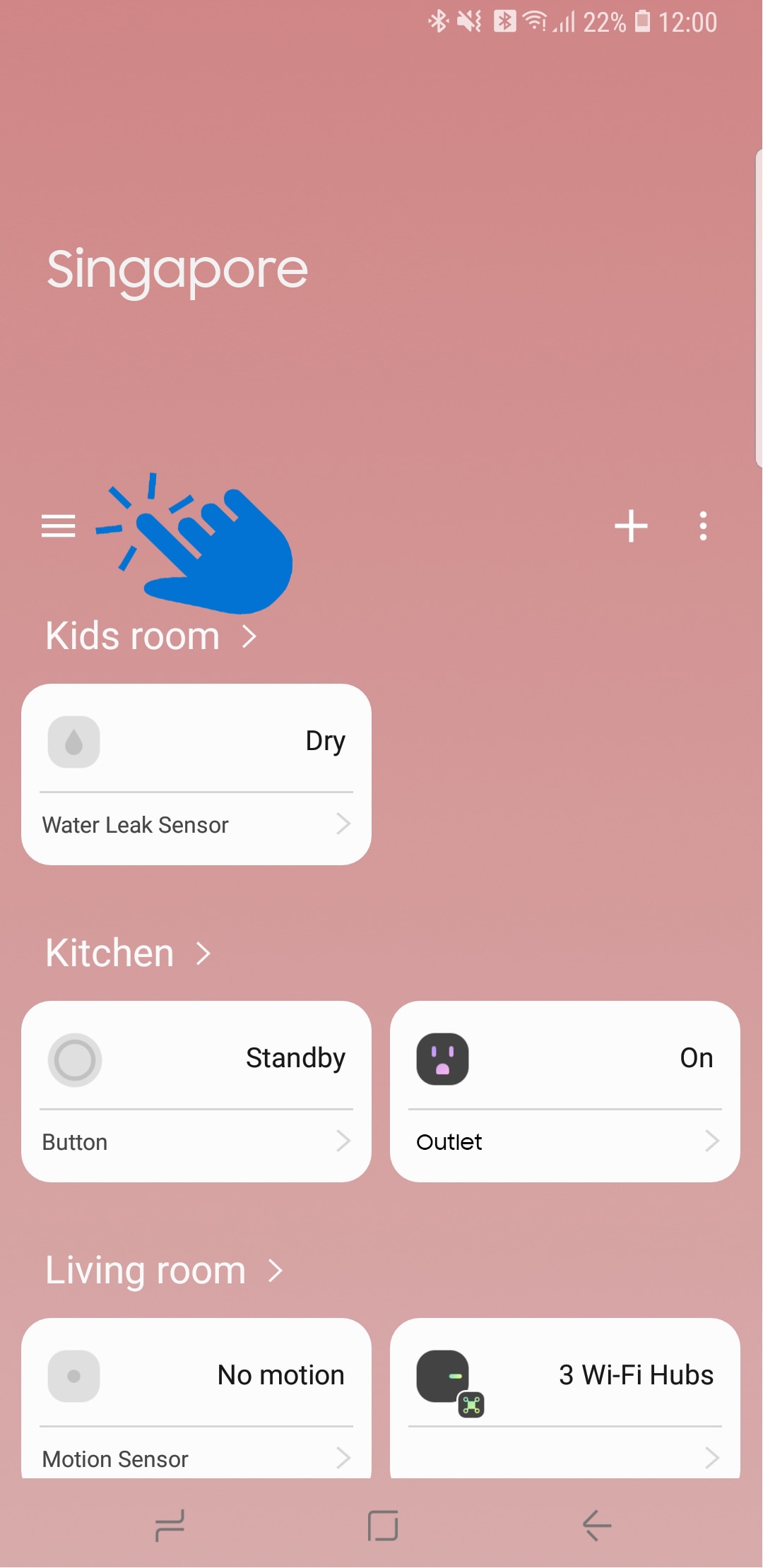
2
Tap Automations
![Tap Automations]()
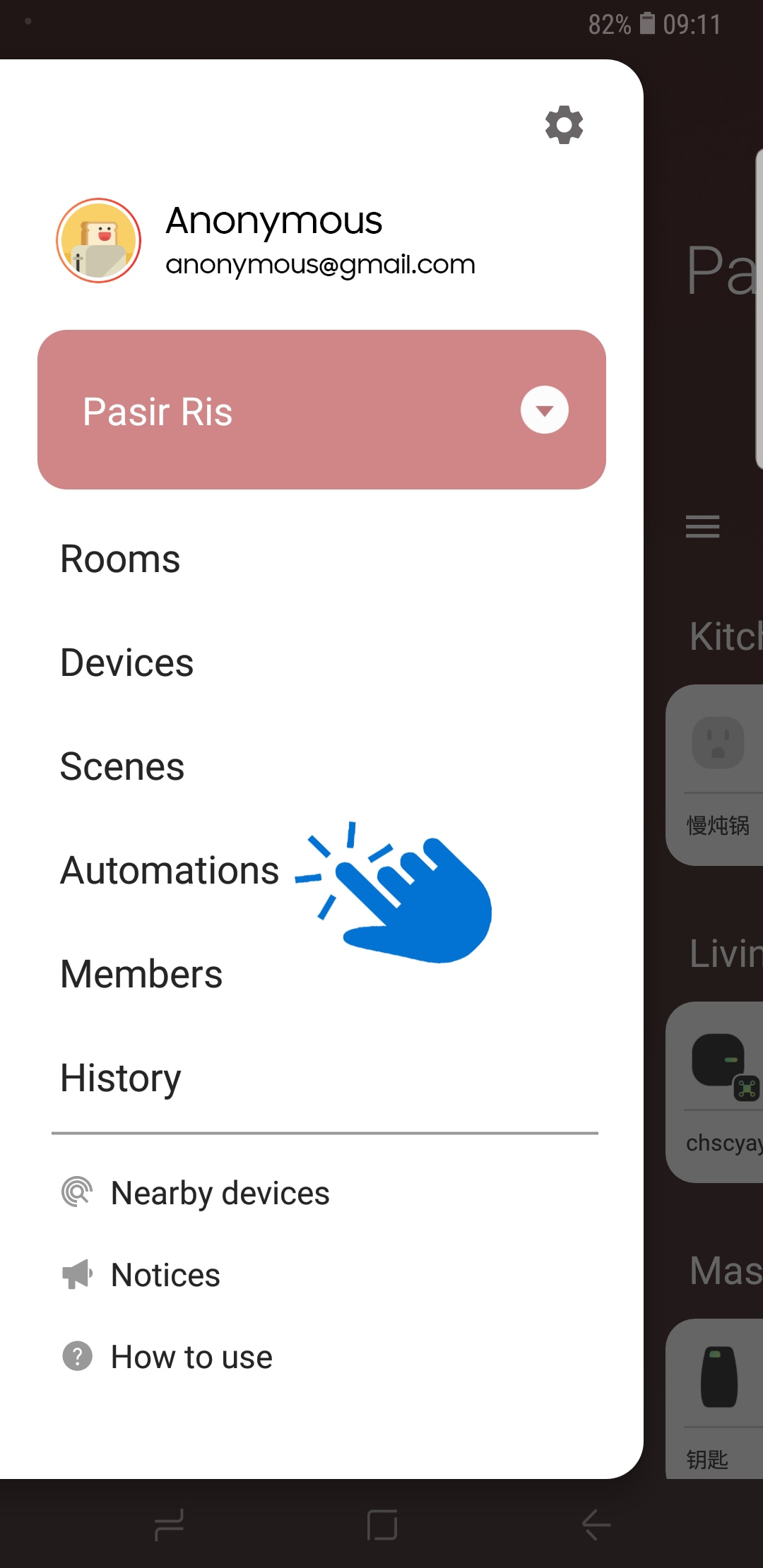
3
Tap + icon
![Tap + icon]()
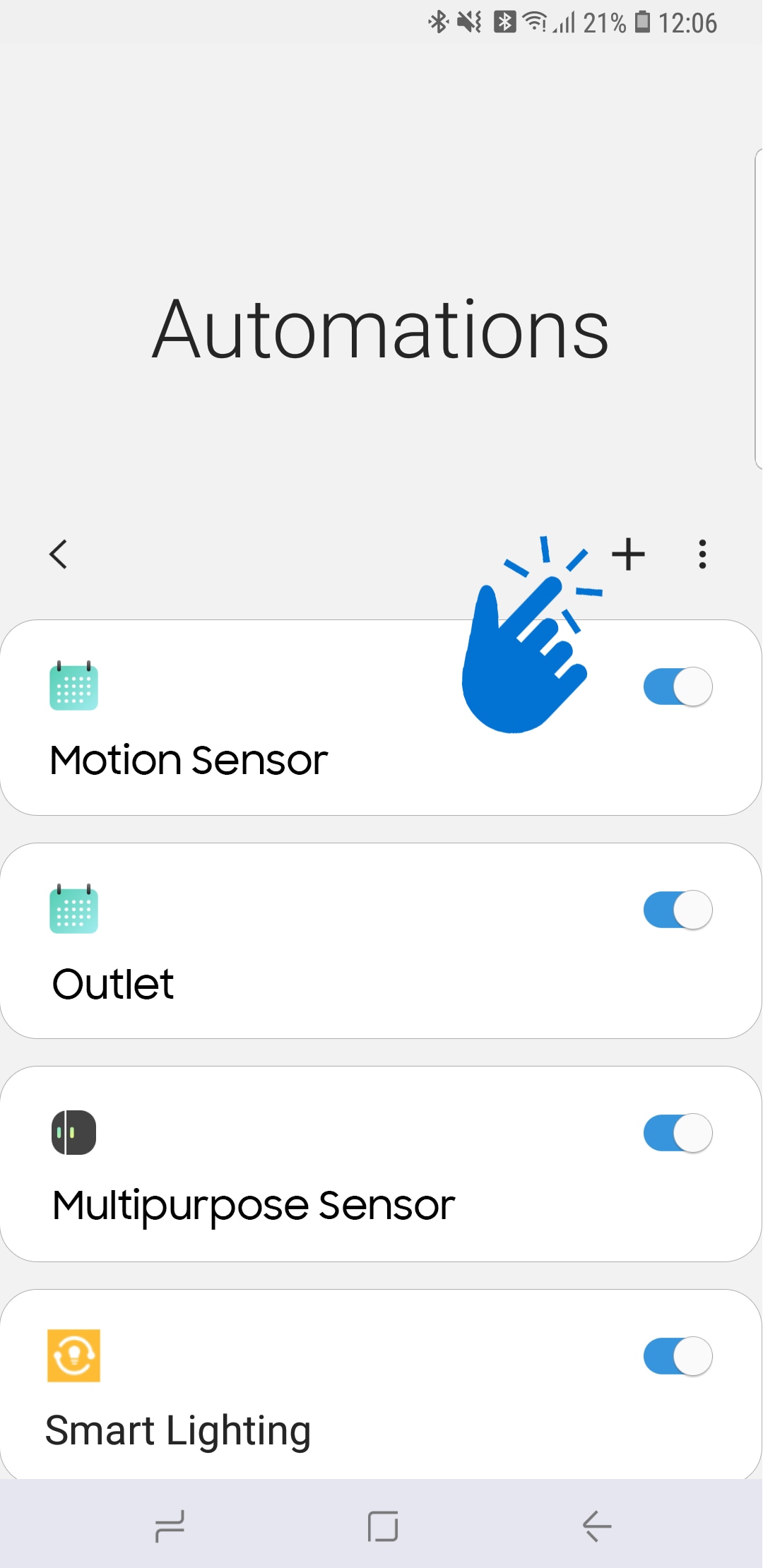
4
Add one of the recommended or create a custom automation
![Add one of the recommended or create a custom automation]()
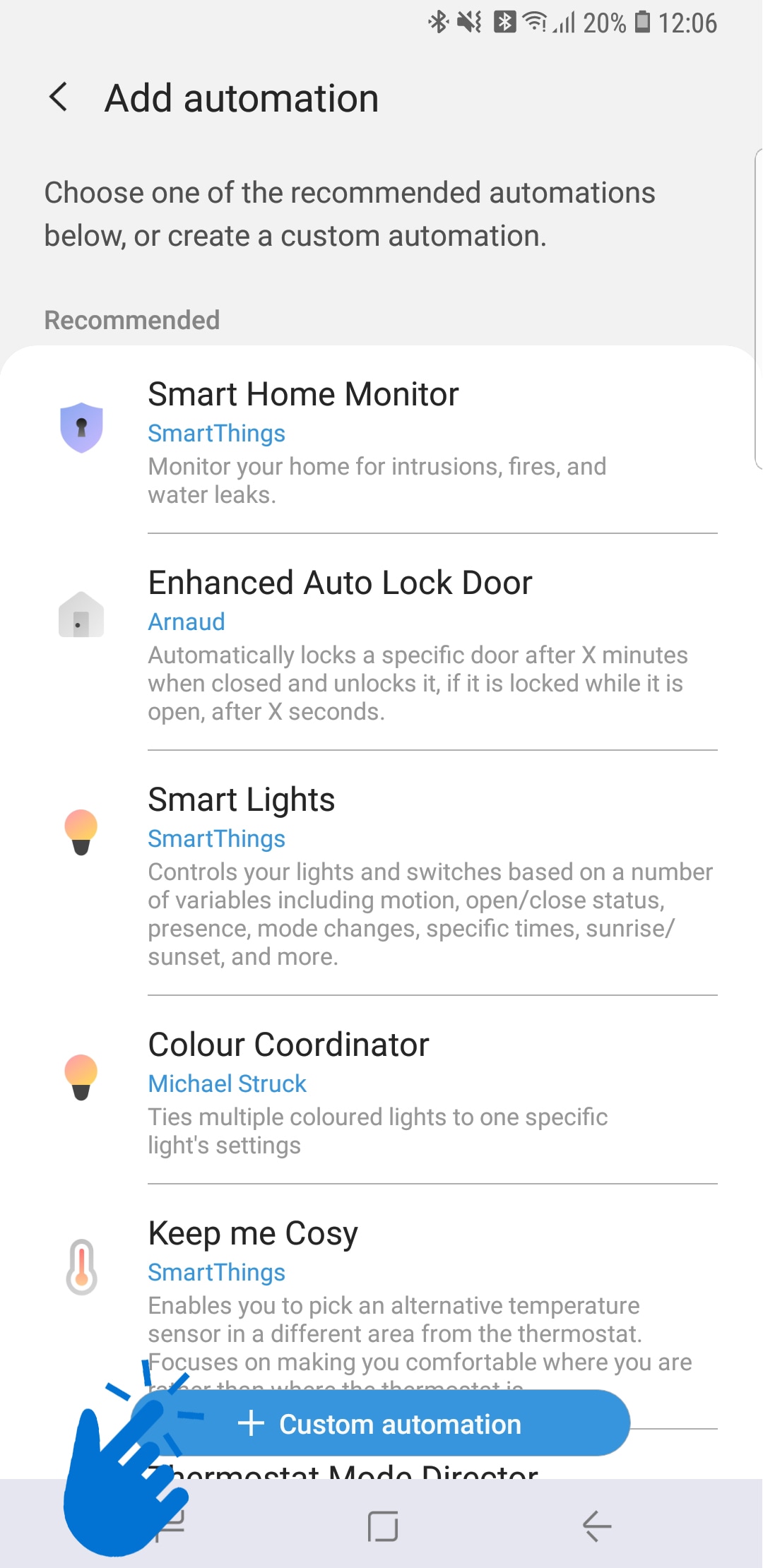
Create a Custom Automation
5
Tap + icon under IF column to add Conditions
a. Based on a device status
![Add Conditions]()
![Based on a device status]()
a. Based on a device status
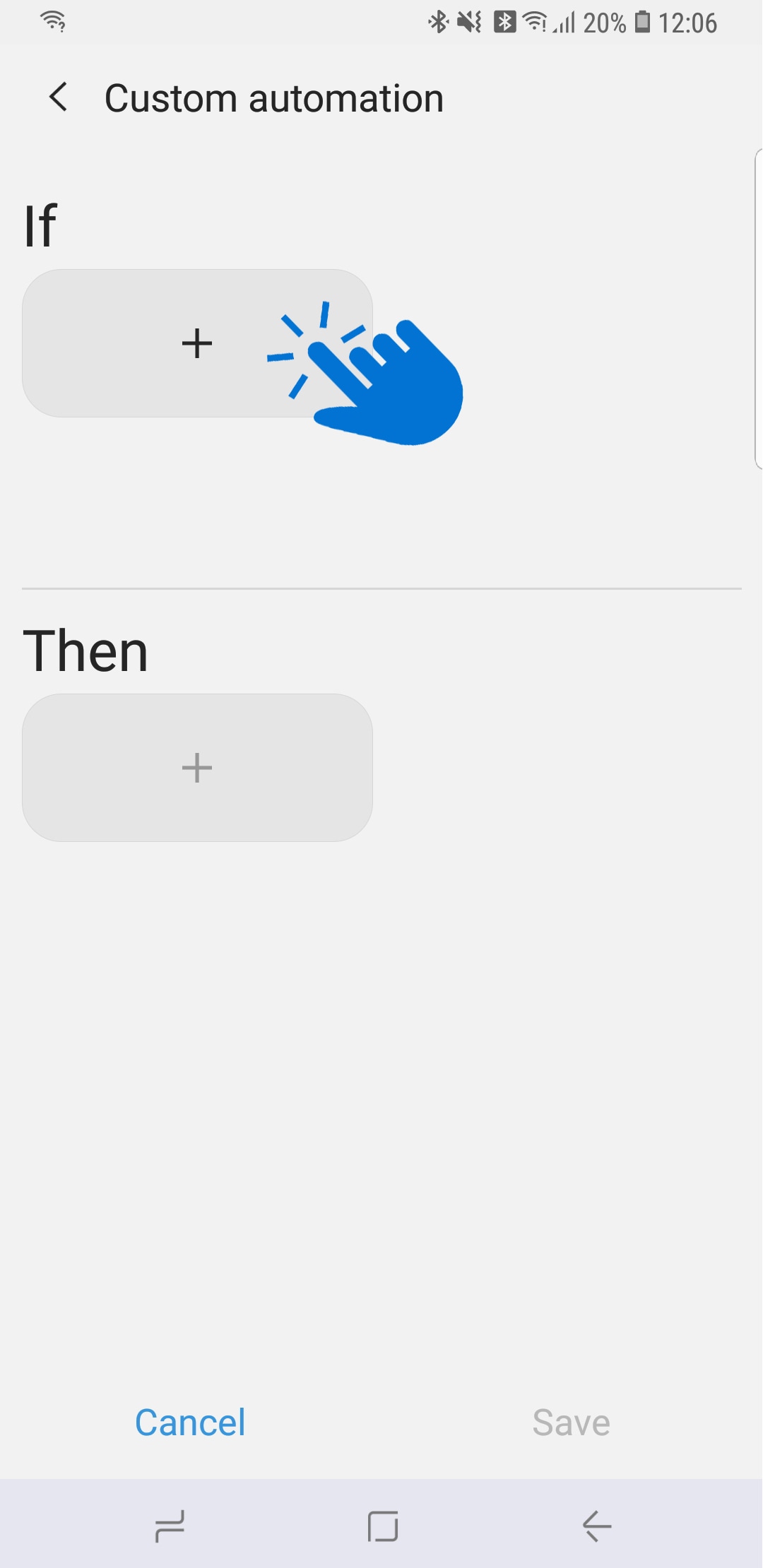

6
Choose the Motion Sensor
7
Tap Motion Sensor
![Tap Motion sensor]()
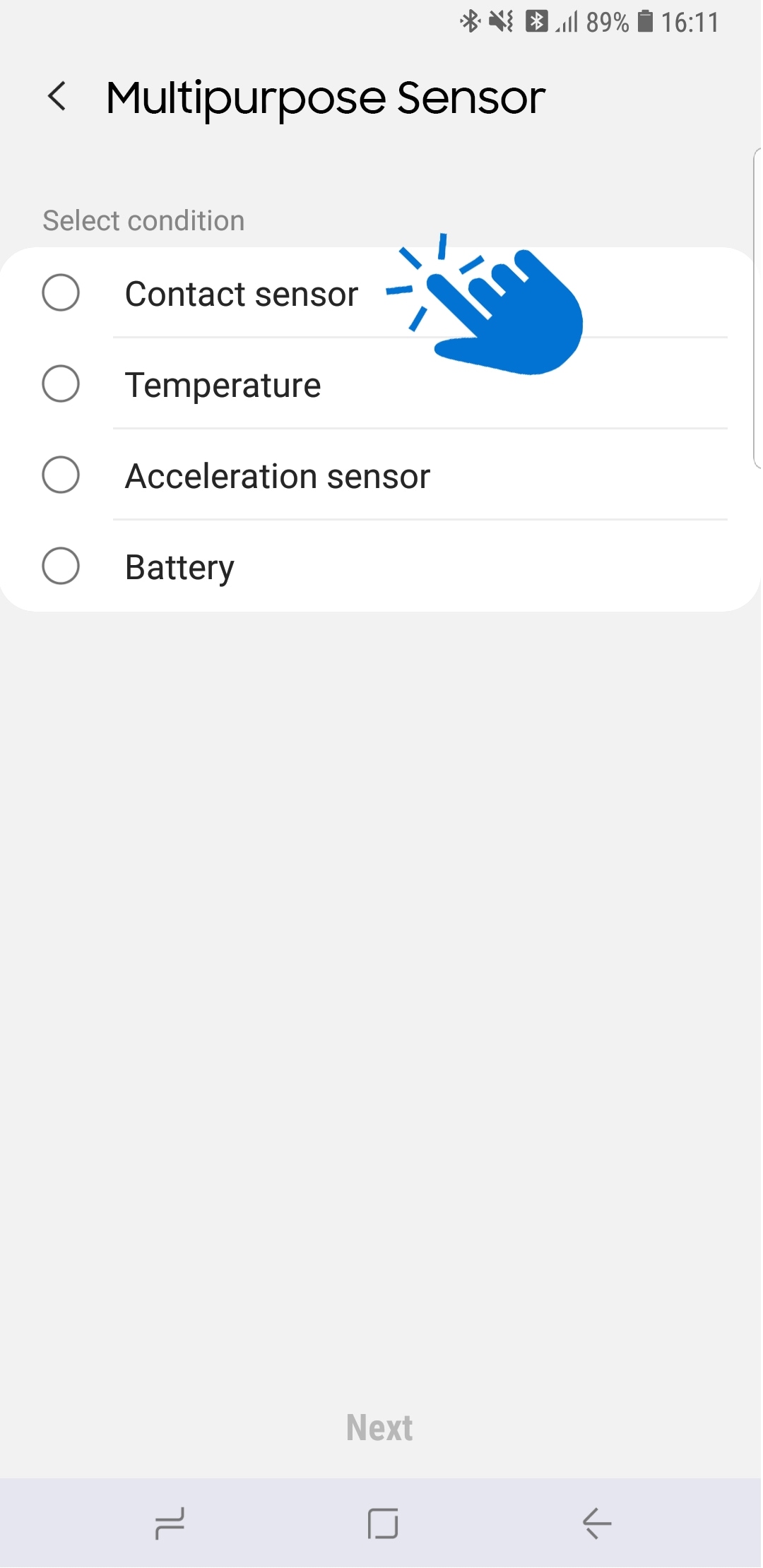
8
Tap Motion detected > Next
![Tap Motion detected]()
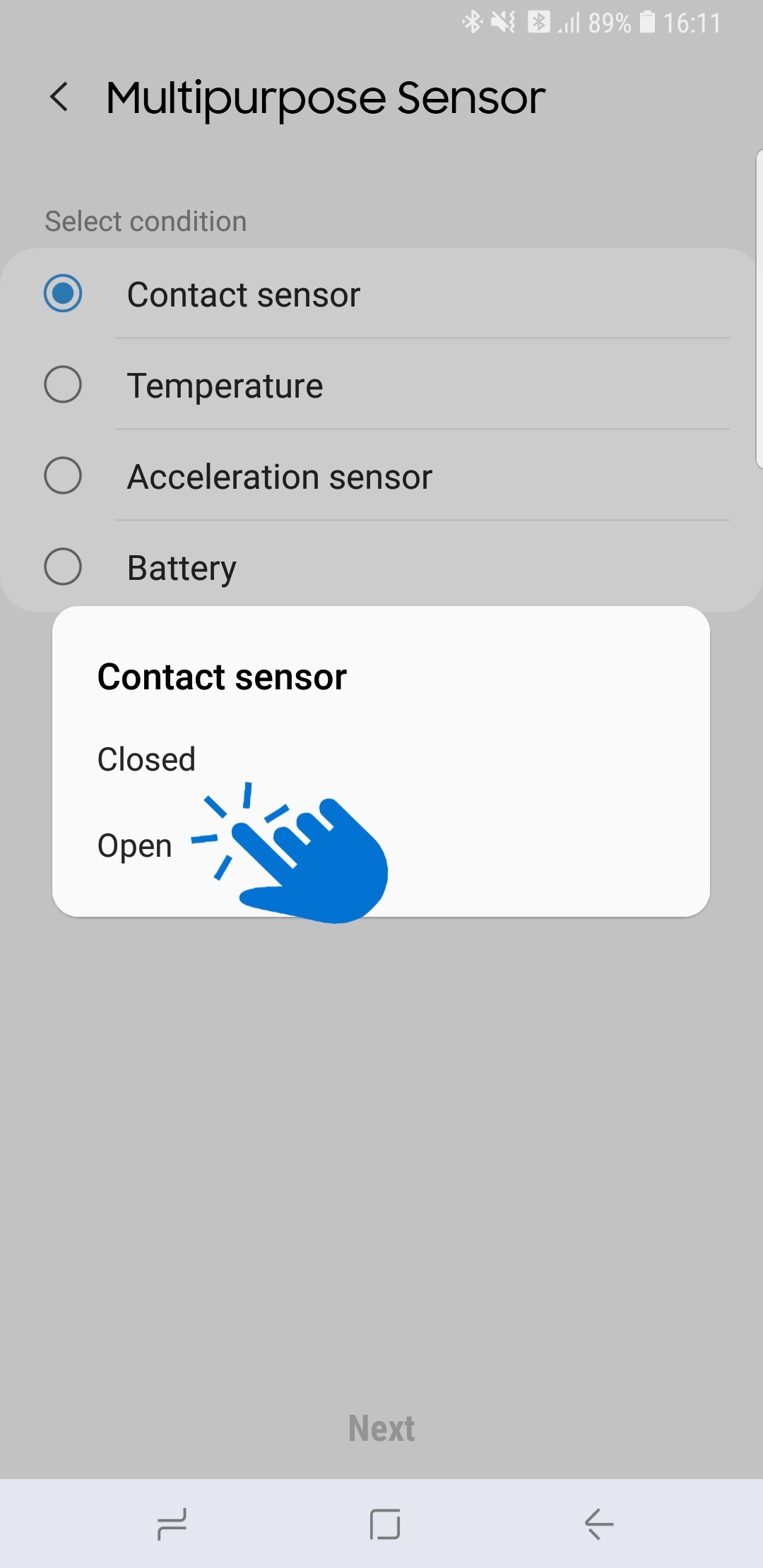
9
Tap the + icon under THEN column
10
Choose your Light
11
Tap On (Set dimmer level and color if applicable)
12
Tap Done twice, then Save to save the Automation
Thank you for your feedback!
Please answer all questions.
RC01_Static Content



