Overview of the Bose SoundTouch and how does it work?
What is Bose SoundTouch?
Add smartness to your connected speakers and set them to play music when you open the front door, turn off when you leave, adjust volume, and much more.
• Bose SoundTouch 10
• Bose SoundTouch 20
• Bose SoundTouch 30
Please note: Requires Bose SoundTouch App
How Bose SoundTouch works?

• Wake up to your favorite music with a time based trigger
• Turn off your speaker when you leave your home
• Have your favorite music when you arrive home after a long day at the office
• And much more
Play music at a specific time




Create a Custom Automation
a. Based on the time of day

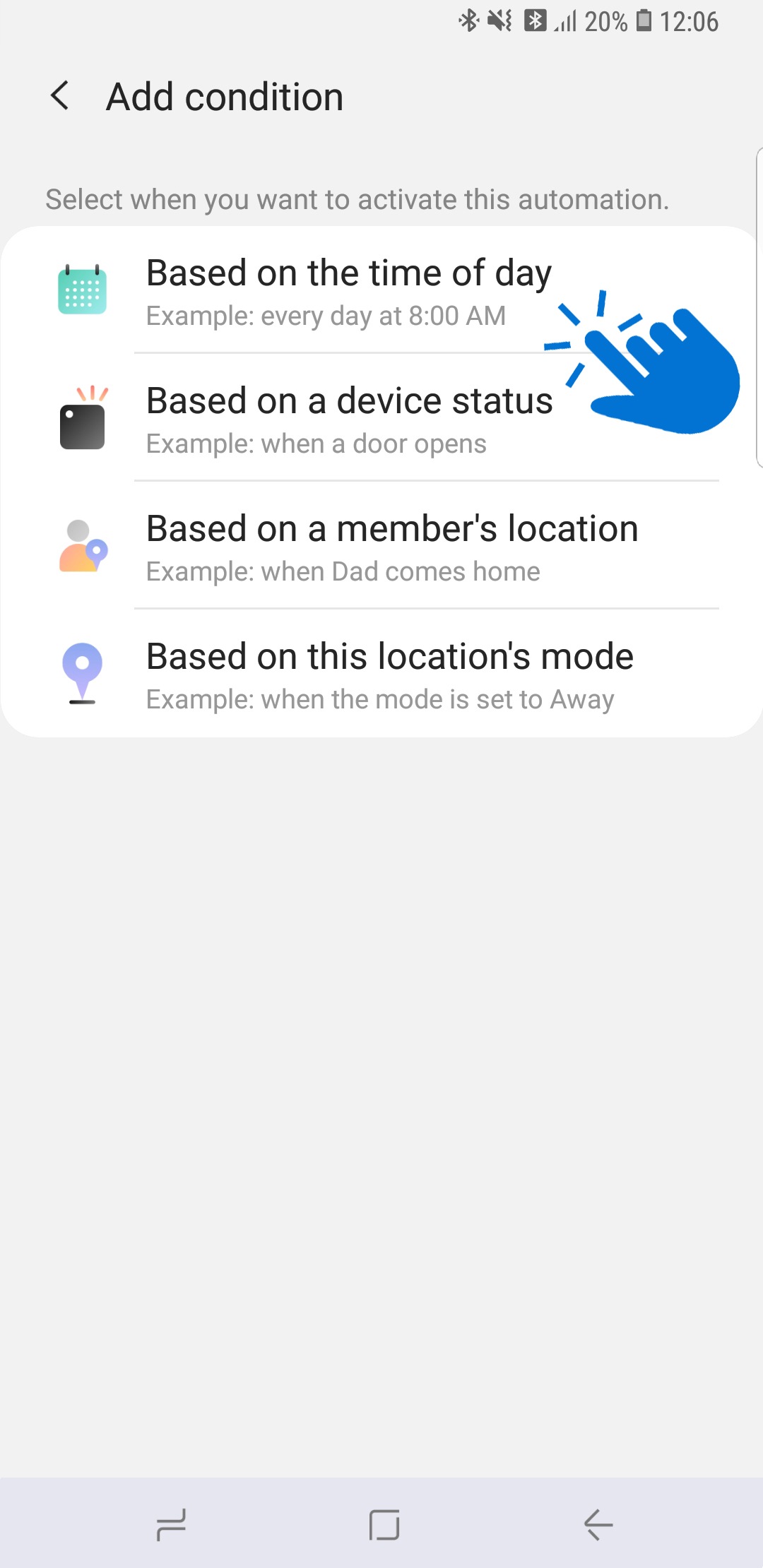
a. Set the time based on the available two options: Specific time AND Period of time



Thank you for your feedback!
Please answer all questions.
RC01_Static Content



