Overview of the Netgear Arlo and how does it work?
What is Netgear Arlo?
Keep tabs on your home with live views from your camera, set connected lights to turn on when there’s activity in your home, and much more
• Netgear Arlo Wireless Camera
• Netgear Arlo Pro Camera
• Netgear Arlo Arlo Q
• Netgear Arlo Arlo Q Plus
Please note: Arlo Wireless and Arlo Wireless Pro require Arlo Pro Base Station
How Netgear Arlo works?

• View live camera feeds of your home
• Turn lights on when motion is detected
• Trigger automations based off motion detected by your camera
• Use the siren in your Arlo Pro Base Station to be alerted when something unexpected happens
• And much more
How Netgear Arlo works?
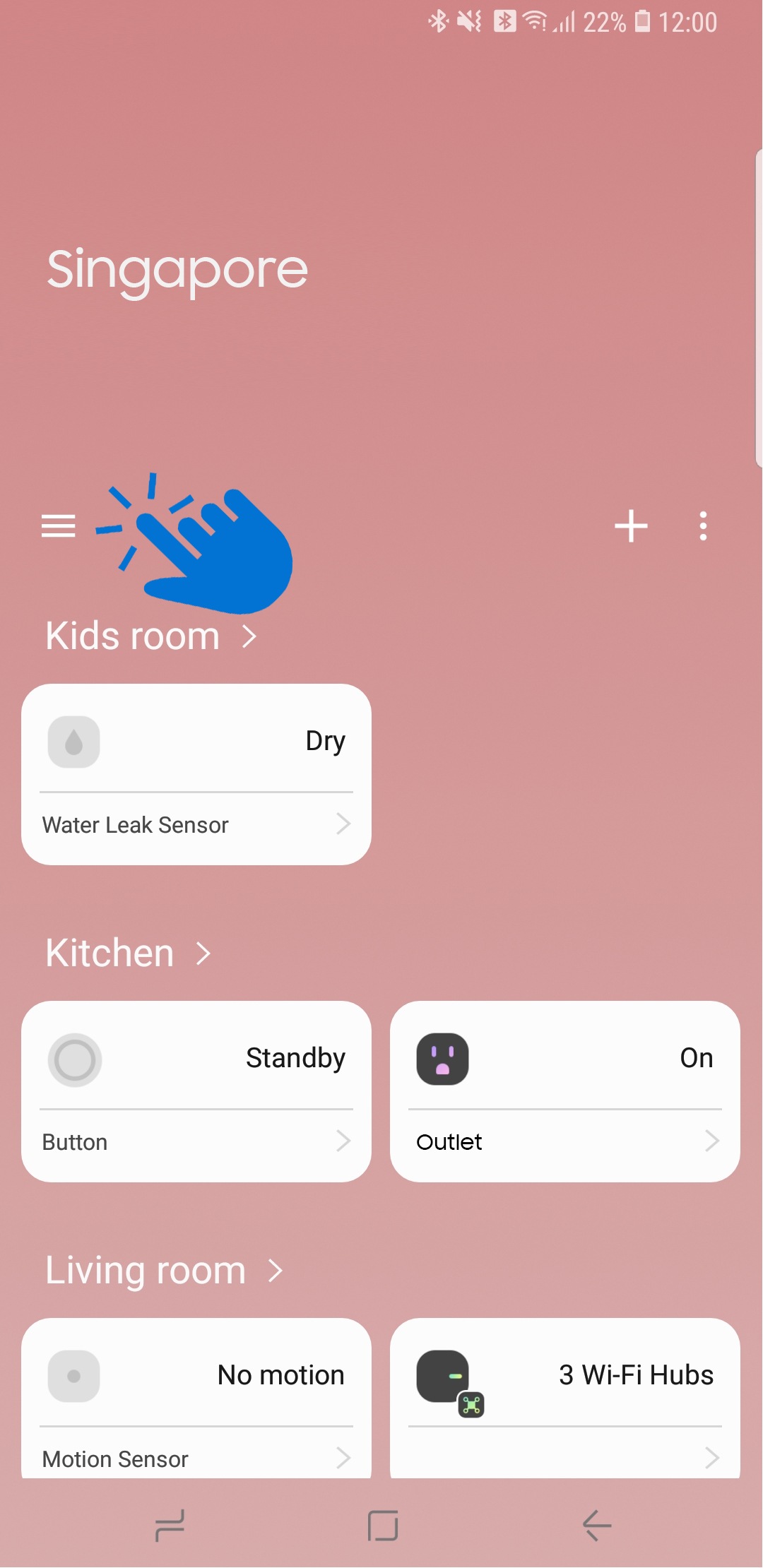


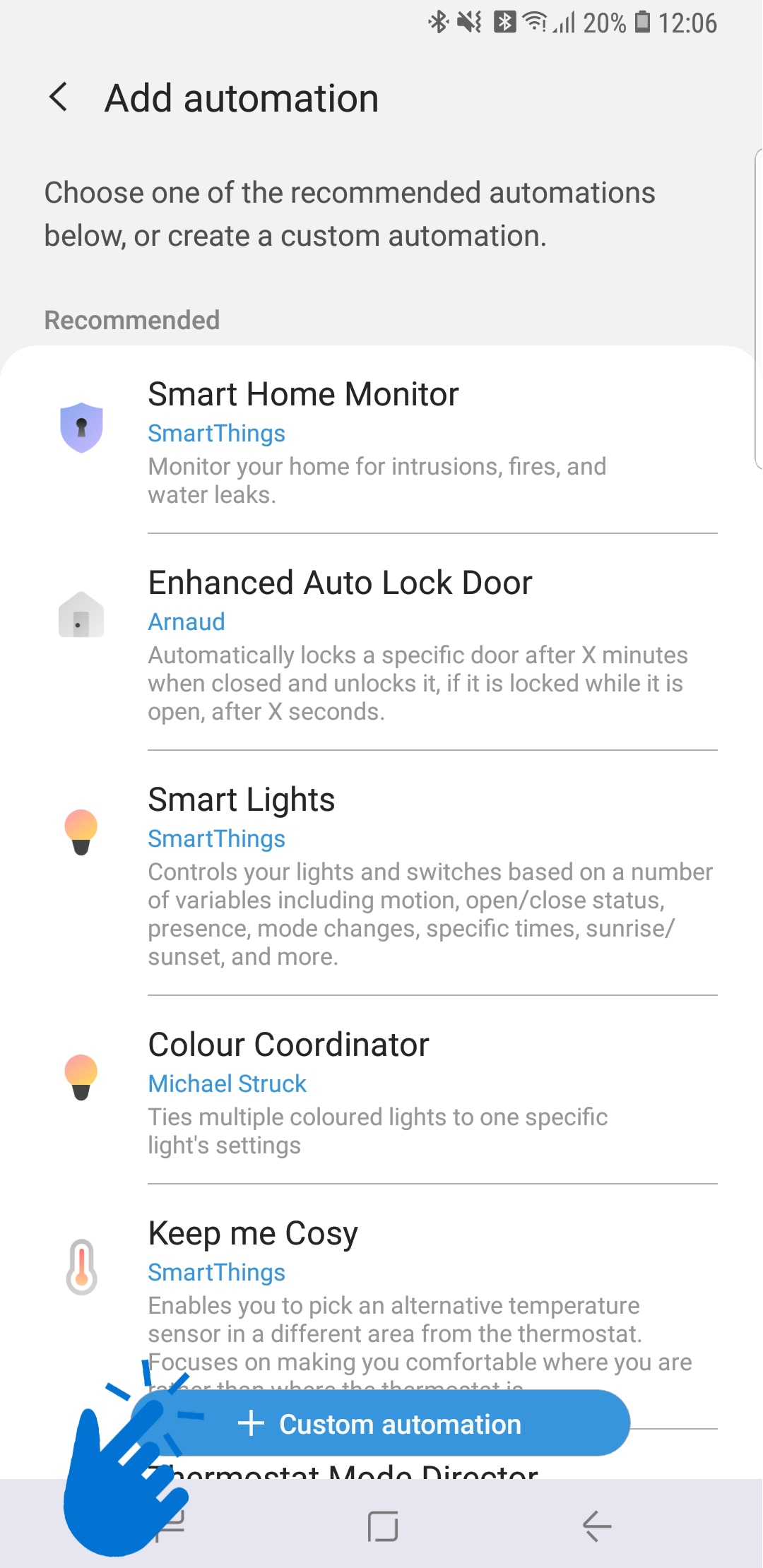
Create a Custom Automation
a. Based on a device status


Thank you for your feedback!
Please answer all questions.
RC01_Static Content



