Setting up an Automation in Samsung SmartThings
What is Automations?
With Automations, you can build custom automations to automatically trigger multiple actions, including notification alerts. You can set up Automations to run at certain times on certain days of the week or to trigger when another device reports a certain condition (such as detecting motion).
Please note: After an Automation is set up, use the toggle switch to deactivate or pause an Automation until you turn it on again
Selecting time and device condition for an Automation
If both a time and a device condition are selected for an Automation, both conditions must be true. So the set device condition must be true at the selected time for the Automation to run.
For example, if the device condition is motion detected, the motion sensor must be reporting motion detected at the selected time or the Automation will not run. If the device condition is an open door sensor, the open/closed sensor must be reporting open at the selected time or the Automation will not run.
To select a certain time and device condition for an Automation, follow these steps:




Create a Custom Automation
a. Based on the time of day
b. Based on a device status



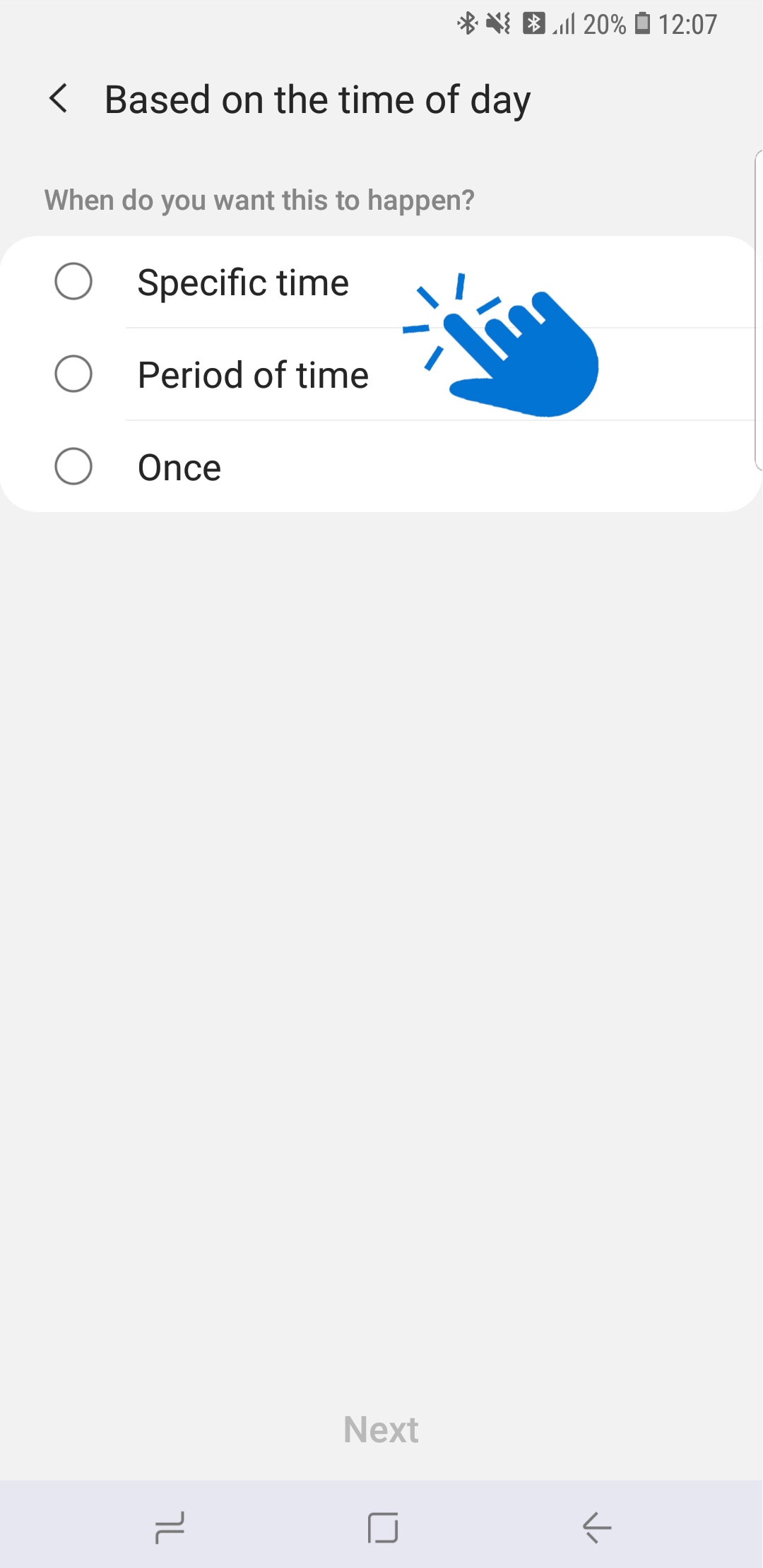


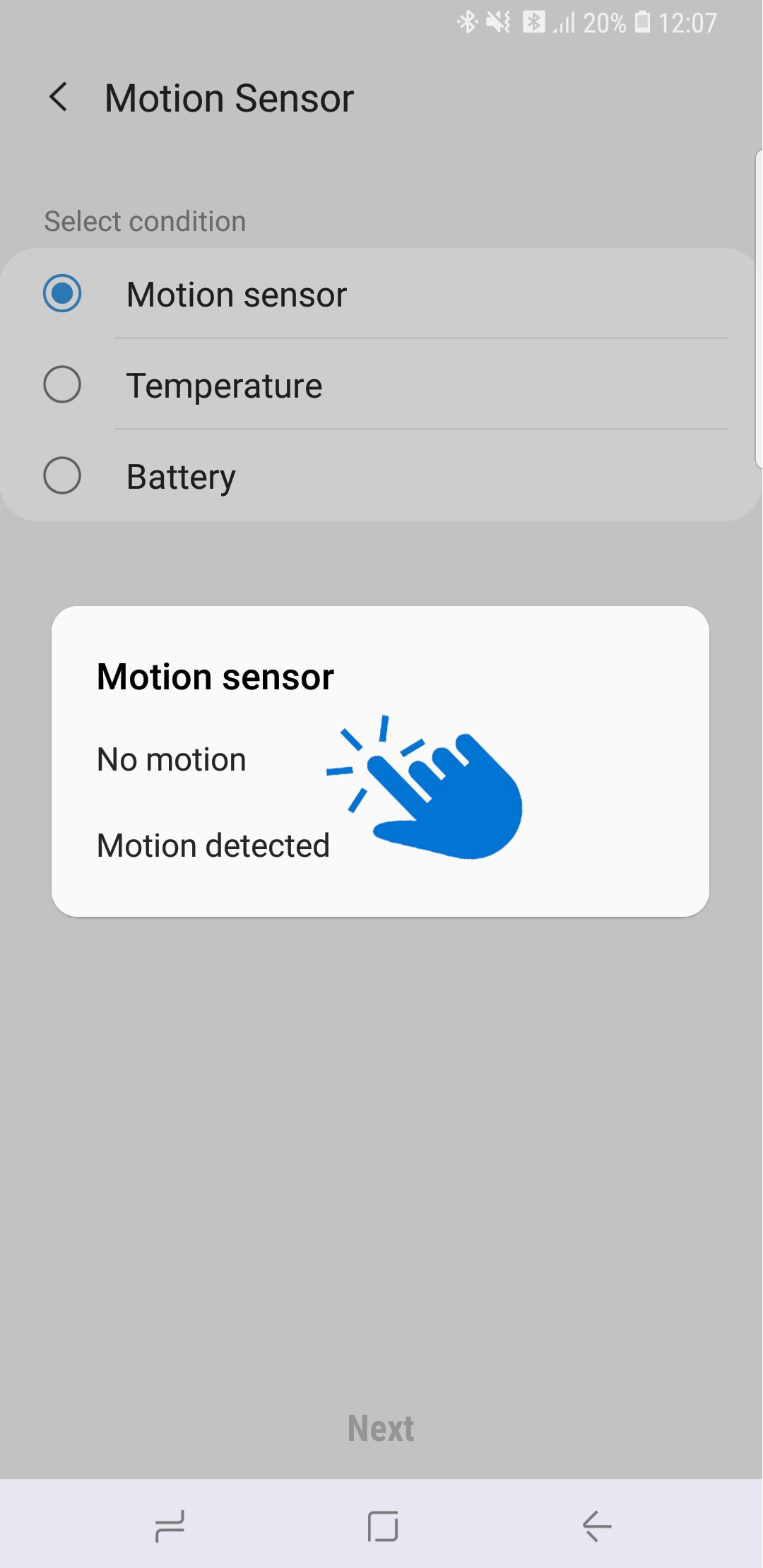

Thank you for your feedback!
Please answer all questions.
RC01_Static Content



