What is Adaptive Wi-Fi and how to use it on Galaxy J2?
Last Update date : Aug 03. 2022
What is Adaptive Wi-Fi?
With Smart Wi-Fi (Adaptive Wi-Fi), you can conserve data and greatly reduce charges. Whenever your Galaxy J2 detects a Wi-Fi network, it will automatically turns its Wi-Fi capabilities on. That means you don’t have to use your mobile data or go through the trouble of adjusting your Wi-Fi settings.
How to use Adaptive Wi-Fi?
To use Smart Wi-Fi (Adaptive Wi-Fi), follow these steps:
1
On the Apps screen, tap Settings
![Tap Settings]()

2
Tap Connections and tap Wi-Fi
![Tap Connections]()
![Tap Wi-Fi]()
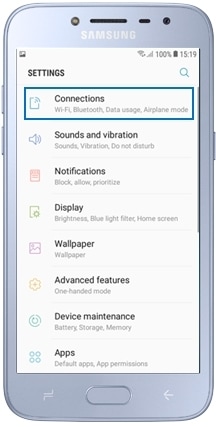

3
And then tap ADVANCED > Adaptive Wi-Fi switch to activate it
![Tap ADVANCED]()
![Tap Adaptive Wi-Fi]()


Thank you for your feedback!
Please answer all questions.
RC01_Static Content



