What is Air Command and how to activate in Galaxy Note8?
What is Air Command?
With the Air command panel, you can quickly launch useful S Pen features and frequently used apps.
Please note: When the screen is off or locked with a screen lock method, removing the S Pen will not open the Air command panel
To open the air command panel, simply detech the S Pen from your Samsung Galaxy Note8 or hover the S Pen over the screen, follows by pressing the S Pen button.
• User can choose up to 10 items on newly revamped S Pen Air Command
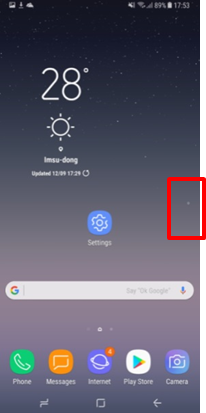
You can also tap the Air command icon with the S Pen
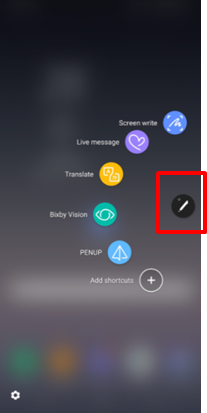
Please note: By default the icon is located on the right side of your device
If the device is updated to the latest software version but the Air command is not activated, please check whether any menus in Accessibility have been activated.
Some features (i.e. Air view, Air command, Edge panels, Multi window) are not available while specific menus of Accessibility are being used.( i.e. Voice Assistant, Magnifier window, Magnification gestures etc).
User can choose up to 10 items on newly revamped S Pen Air Command.

Live Message - Allows the user to create and share an animated handwriting GIF image that contains their own handwriting and self-made Emojis.
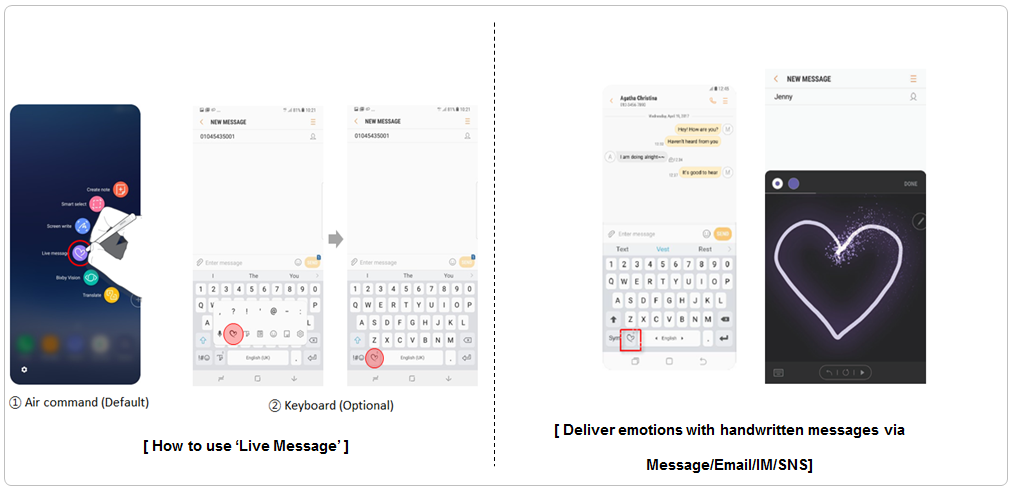
Thank you for your feedback!
Please answer all questions.
RC01_Static Content



