What is Bixby Voice and how to set up and activate it?
What is Bixby Voice?
Bixby voice is an intelligent voice assistant that helps you use the device more conveniently.
You can control the device easily by voice command, drastically reducing the required steps.
To use Bixby Voice:
• Your device must be connected to a Wi-Fi or mobile network
• You must sign in to your Samsung account
• Bixby Voice is only available in some languages, and certain features may not be available depending on your region
Please note: This article is applicable to Samsung Mobile Devices such as Galaxy S9/S9+ Note8 and s8/s8+ with Bixby Voice feature.

Launch Bixby

Tap Next

Select the language

Enter Samsung Account Information

Read Terms & Conditions
Speak to Bixby when the conversation window appears. Bixby Voice recognizes your voice commands more accurately if you speak according to standard language conventions. Speak clearly so that Bixby can understand you correctly.
Bixby may not recognize your speech correctly if:
• You speak with a strong accent or regional dialect
• Use newly coined or slang terms
• Several people speak at once
• You speak in a noisy environment
• You speak too softly or too far away from the microphone

Press and Hold Bixby Key to launch Bixby Voice
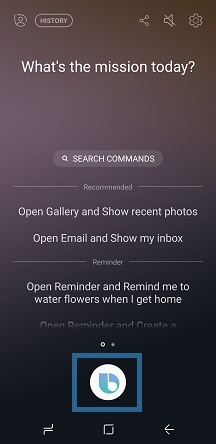
Press Bixby Voice to start/continue the conversation

Bixby Voice is listening to the conversation

Voice Wake-up
Thank you for your feedback!
Please answer all questions.
RC01_Static Content



