What is Connect Panel and how to use it in SmartThings?
Last Update date : Aug 03. 2022
What is the Samsung Connect Panel?
The Samsung Connect Panel is available on select Samsung Galaxy devices and provides easy access to monitor and control devices with a simple down swipe. Tap an individual device to see its status or trigger an action. Edit the Panel by tapping the icon on the right (refer to image below)

How to use it?
The Panel is enabled by default, but to disable or enable Samsung Connect Panel:
1
On the home screen, tap Menu icon (three horizontal bars on the left)
![Tap Menu]()
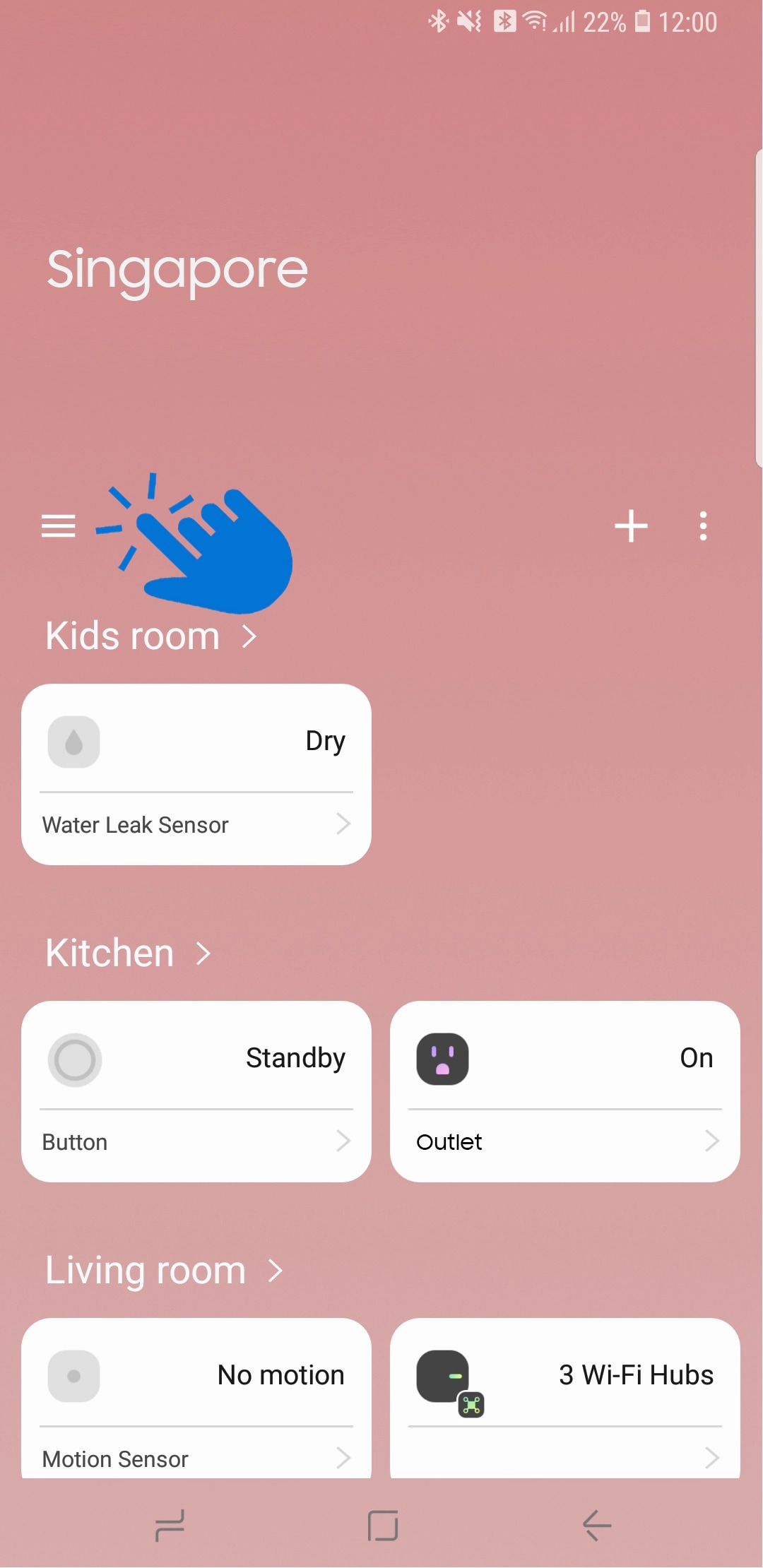
2
Tap Settings
![Tap Settings]()
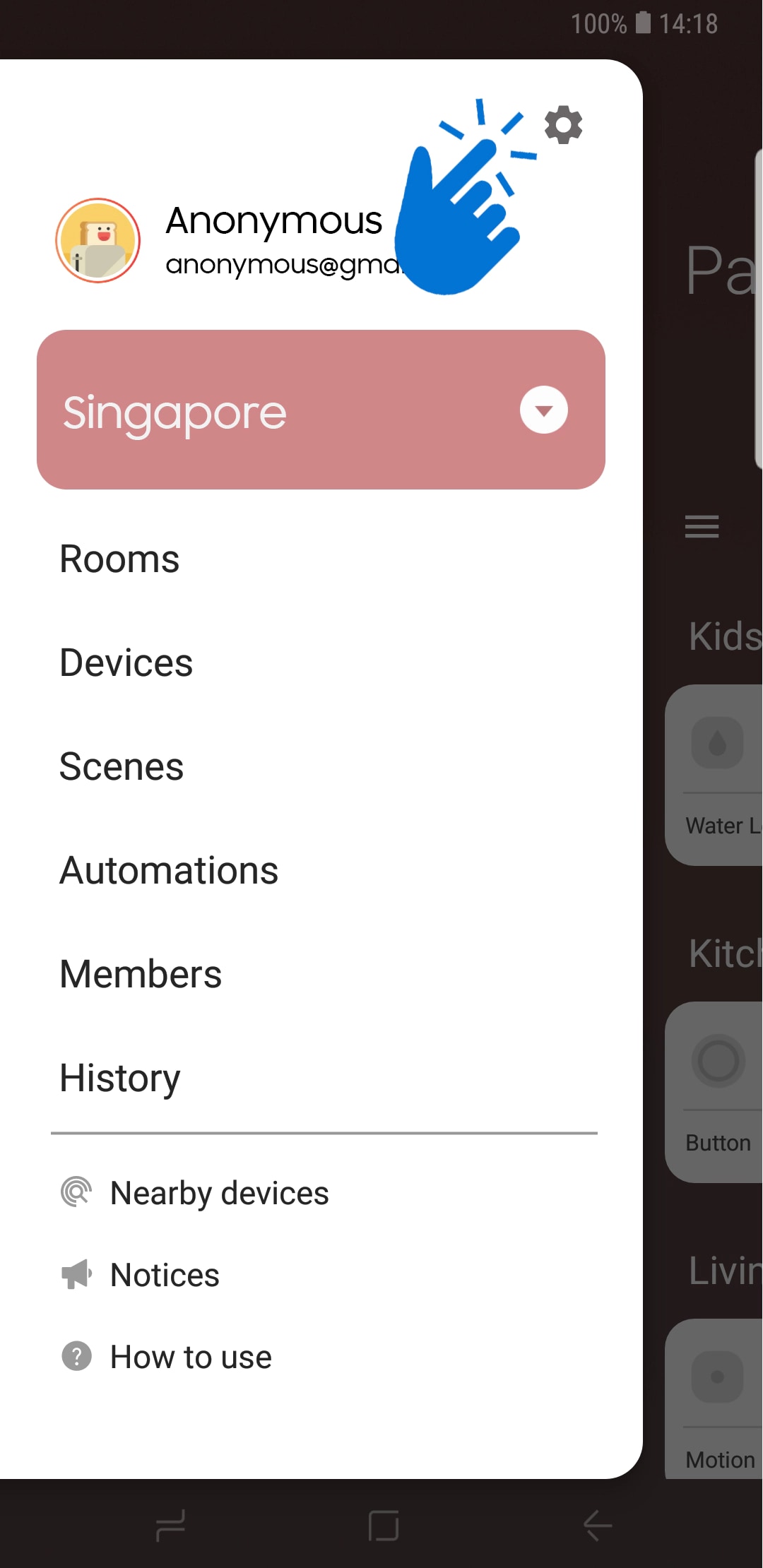
3
Toggle to switch SmartThings panel on or off
![Switch SmartThings Panel on or off]()

Thank you for your feedback!
Please answer all questions.
RC01_Static Content



