What is the Secure Folder and how can I use it?
We know how important it is for you to be able to keep your photos, videos, files, apps and data that you consider private in a safe place. That is why one of the most useful tools on your Galaxy device is the Secure Folder, where you can store everything you want with maximum security. To find out more about this, read below.
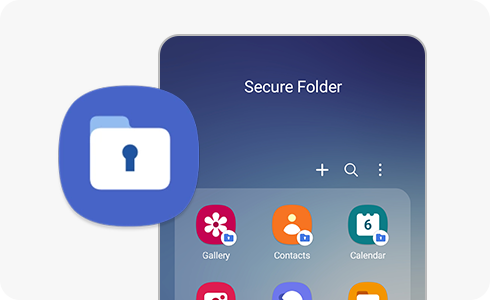
The safety of your content is essential, which is why Secure Folder has the highest level of security. Your folders are protected by Samsung Knox, to ensure that all your information is kept safe from malicious attacks. To make sure your data stays as secure as possible, you can also protect Secure Folders with a passcode or biometric lock.
If you want to create your own Secure Folder you must sign into your Samsung account, set a lock type and follow these steps:
To add files to your Secure Folder, follow these steps:
To add apps to your Secure Folder, follow these steps:
Yes, you can hide the Secure Folder so that it does not appear on your Apps screen or home screen. The Secure Folder will be hidden and placed in your notification panel.
On your device, follow next steps:
You can also hide and unhide your Secure Folder from the notification panel by following the next steps:
When the Secure Folder icon is off, your Secure Folder will be hidden. When the icon is on, your Secure Folder will appear in the apps screen.
If you want to remove the Secure Folder on your Galaxy device, follow these steps:
Open your Secure Folder → Tap on the more options icon → Settings → More settings → Uninstall → Choose if you want to move media files out of your Secure Folder → Uninstall.
Thank you for your feedback!
Please answer all questions.
RC01_Static Content





























