What to do when a Samsung phone heats up?
Your Galaxy phone may get warm while using the device, but it won't affect the device's lifespan or performance. However, if you begin to feel uncomfortable due to the device possibly overheating, you need to stop using the device and cool it down. Read this guide to see the precautions on your phone overheating.
Before you try the recommendations below, be sure to check if your device's software and related apps are updated to the latest version. To update your mobile device's software, follow these steps:
Step 1. Go to Settings > Software update.
Step 2. Tap on Download and install.
Step 3. Follow the on-screen instructions.
Factors that may cause your phone to heat up
If your Galaxy phone gets warm during use, there are several reasons this may be the case. When you use features or apps that require more power or use them for extended periods, your device may temporarily heat up due to increased battery consumption. Also, during wireless charging or fast charging, your phone may feel warmer to the touch. The following are examples of situations in which the device may overheat. Depending on the functions and apps you use, these examples may not apply to your model.
- During the initial setup after purchase or when restoring data.
- When downloading large files.
- When using apps that require more power or using apps for extended periods.
- While multitasking or when running many apps in the background.
- When using a large amount of data for syncing with the cloud, email, or other accounts.
- When the device is placed in direct sunlight.
- When using the mobile hotspot and tethering feature.
- When using the device in areas with weak signals or no reception.
- When charging the battery with a damaged USB cable.
- When the device’s multipurpose jack is damaged or exposed to foreign materials, such as liquid, dust, metal powder, or pencil lead.
- When you are roaming.
Note: Results and symptoms may vary depending on the device and model being used. Some solutions will not apply to certain devices.
Do the following when the device heats up
If you feel that your phone is starting to get hot, check the methods below to try and cool down your phone.
- Keep the device updated with the latest software.
- Conflicts between running apps may cause the device to heat up. Restart the device.
- Deactivate the Wi-Fi, GPS, and Bluetooth features when not using them.
- Close apps that increase battery consumption or that run in the background when not in use.
- Delete unnecessary files or unused apps.
- Decrease the screen brightness.
- If the device overheats or feels hot for a prolonged period, do not use it for a while.
- A higher refresh rate results in smoother animations and scrolling but uses more power. Set the refresh rate to Standard mode.
- If you're charging the battery, disconnect the charger from the device and close any running apps. Wait for the device to cool down and then begin charging the device again.
- When using a wireless charger, do not place foreign materials, such as metal objects, magnets, or magnetic stripe cards, between the device and the wireless charger.
If you begin to feel uncomfortable due to the device overheating, stop using the device. When the device heats up, the features and performance may be limited or the device may turn off to cool down. The feature is only available on supported models.
- If the device overheats or reaches a certain temperature, a warning message will appear to prevent device failure, skin irritations and damages, and battery leakage. To lower the device’s temperature, the screen brightness and the performance speed will be limited and battery charging will stop. Running apps will be closed and all calling and other features will be limited, except for emergency calls, until the device cools down.
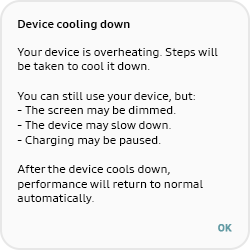
- If a second message appears due to a further increase of the device’s temperature, the device will turn off. Do not use the device until the device’s temperature drops below the specified level. If the second warning message appears during an emergency call, the call will not be disconnected by a forced shut down.
Note:
- Warning messages may vary by device model.
Your foldable phone may heat up due to the environment in the following conditions. Use caution to avoid shortening the battery’s lifespan, damaging the device, or causing a fire.
- Do not store your device in very cold or very hot temperatures.
- Do not expose your device to direct sunlight for extended periods.
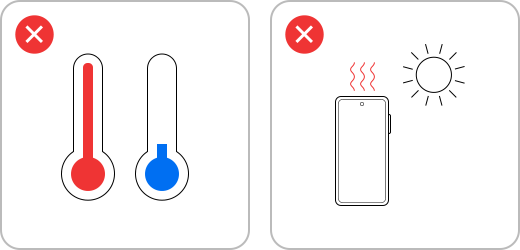
- Do not use or store your device for extended periods in very hot areas, such as inside a car in the summertime.
- Do not place the device in any areas that may overheat, such as on an electric heating mat.
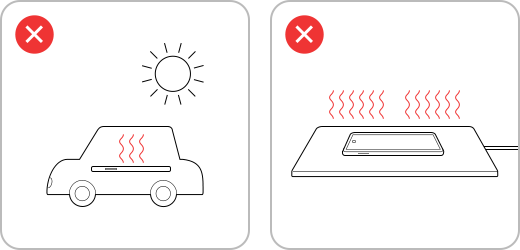
- Do not store your device near or in heaters, microwaves, hot cooking equipment, or high-pressure containers.
- Do not use a cable with the covering peeled off or damaged, and do not use any charger or battery that is damaged or malfunctioning.
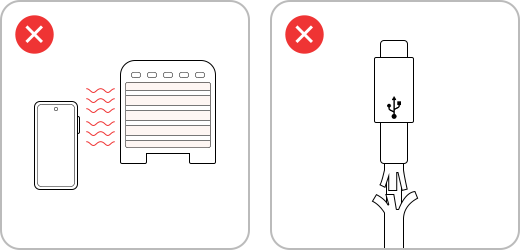
Note: Device screenshots and menu may vary depending on the device model and software version.
Thank you for your feedback!
Please answer all questions.
RC01_Static Content




