What updated features does My Emoji have on Galaxy Note9?
With your Galaxy Note9, further customise your AR Emoji to create a more realistic and personal emoji of yourself.
You can choose between many new hair styles and outfits, to ensure you find the style that fits you best.
You can also customise every part of your face individually to increase the resemblance and match your facial expressions.
Tap the face customisation icon to begin to personalise each part of your AR Emoji face.

Face: Change the skin colour and tone and modify the cheeks, chin and neck
Hair: Decide the best matching hairstyle, hair colour and hair tone
Eyes: Customise the shape and colour of the eyes by modifying the inner and outer shape and the size of the eyelid
Head: Personalise the height and width of the head, as well as the size of the forehead
Lips: Modify lip thickness, width and expression
Ears: Change ear size, position and angle
Nose: Modify the position of the nose, its width and tip angle
Glasses: Select the glasses that fit you best out of a large variety of styles
Clothes: Select the outfit style that suits your AR Emoji best
Background: Choose a background to complete your AR Emoji character
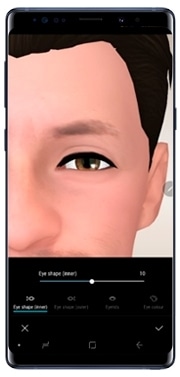
Thank you for your feedback!
Please answer all questions.
RC01_Static Content




