How to Connect Cable Box & TV to Home Cinema System
To connect your cable box and TV together with sound output from Home Cinema System, follow these steps:
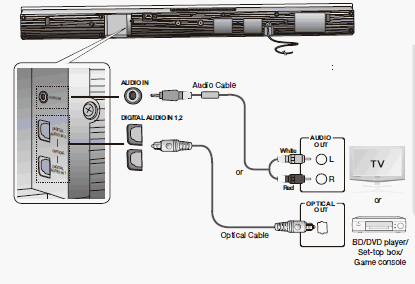
AUDIO IN
Connect AUDIO IN on the main unit to the AUDIO OUT of the TV or Source Device. Be sure to match the connector colours.
OPTICAL DIGITAL IN 1, 2
Connect the Digital Input on the main unit to the OPTICAL OUT of the TV or Source Device.
Please note:
• Ensure all connections between components are complete before connecting to the wall outlet
• Before moving or installation, be sure to turn off the power and disconnect the power cord
• If you select ANALOG without connecting the Audio Cable, the set is turned off automatically after 20 minutes
• If a TV or any device connected to Air Track with the optical cable is off and there is no digital input, the Air Track is turned off after 20 minutes. (If there has been no input signal for over 20 minutes from DIGITAL AUDIO IN 1 or 2, the Air Track will be turned off)
Thank you for your feedback!
Please answer all questions.
RC01_Static Content



