How to connect to an Audio system with cable?
You can connect to an Audio system with various Cable. Choose one of the three methods for connecting to an Audio.
Connecting to an Audio System (HDMI Supported Amplifier) - Best Quality (Recommended)
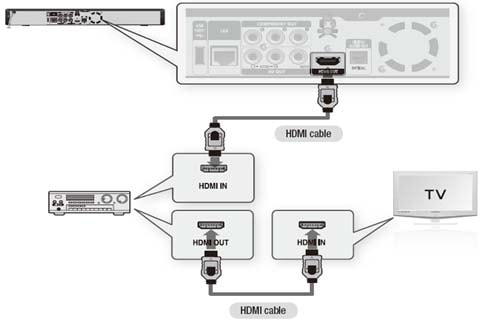
Please note:
• Please turn the volume down when you turn on the Amplifier. Sudden loud sound may cause damage to the speakers and your ears
• Please set the audio in the menu screen according to the Amplifier
• The position of HDMI terminals may vary depending on the Amplifier. Please refer to the user's manual of your Amplifier
Connecting to an Audio System (Dolby Digital, DTS Amplifier) - Best Quality

Please note:
• Please turn the volume down when you turn on the Amplifier. Sudden loud sound may cause damage to the speakers and your ears
• Please set the audio in the menu screen according to the Amplifier
• The position of terminals may vary depending on the Amplifier. Please refer to the user's manual of your Amplifier
• When using this connection, discs with LPCM audio soundtracks will only be heard over the front two channels
Connecting to an Audio System (2Channel Amplifier) - Good Quality

Please note:
• Manufactured under license from Dolby Laboratories. “Dolby” and the double-D symbol are trademarks of Dolby Laboratories
• Manufactured under license under U.S. Patent #’s: 5,451,942; 5,956,674; 5,974,380; 5,978,762; 6,226,616; 6,487,535; 7,212,872; 7,333,929; 7,392,195; 7,272,567&other U.S. and worldwide patents issued & pending. DTS is a registered trademark and the DTS logos, Symbol, DTS-HD and DTS-HD Master Audio are trademarks of DTS, Inc. ⓒ 1996-2008 DTS, Inc. All Rights Reserved.
Thank you for your feedback!
Please answer all questions.
RC01_Static Content



