Use Game Mode on your Samsung Smart TV

Improve your gameplay with optimized image quality and low latency when you use the Game Mode function on your Samsung Smart TV. Game Mode provides an immersive experience without motion blur or stutter, even on a large screen.
Game Mode should automatically turn on when your game consoles are connected to your Samsung TV. Your TV will detect your Xbox Series X/S, Xbox One X/S, PlayStation 5, or PlayStation 4, and then automatically convert to Game Mode without requiring additional input. Then, you’ll be able to enjoy your experience with Game Mode!

Connect a game console to your TV
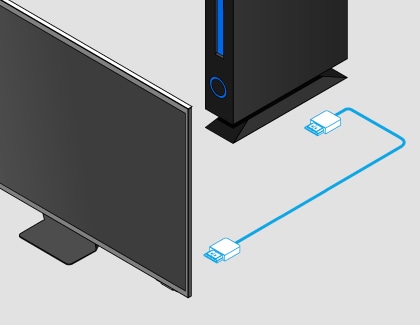
Note: Depending on the model, your Samsung 4K TV may have more than one 4K @ 120 Hz HDMI port (all designated by a gaming controller icon). Make sure to use a 2.1 HDMI cable to enhance your gaming experience.
Note: Game Mode may not activate automatically on certain game consoles.
Connect a PC to your TV
Note: Depending on the model, your Samsung 4K TV may have more than one 4K @ 120 Hz HDMI port (all designated by a gaming controller icon). The 4K @ 144 Hz feature is only available on certain models.

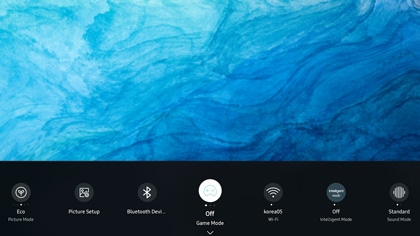
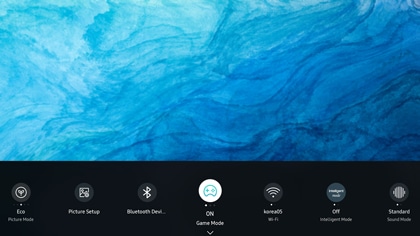
Your Samsung Smart TV already has great picture quality, but Input Signal Plus will make it even better. This setting expands the input signal range for HDMI connections. Graphics will appear clearer as a result, so it will feel like you’re truly inside the game.

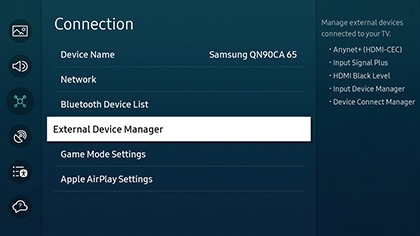
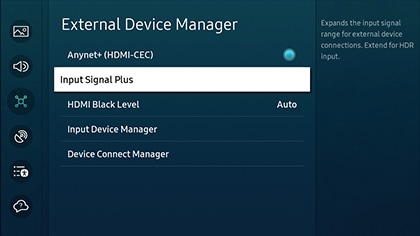
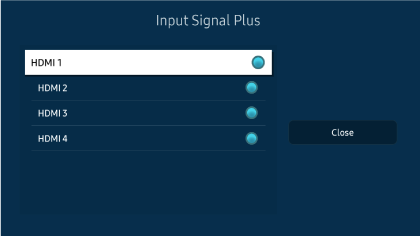
Note: If HDMI Input Signal Plus is turned on, you can enable HDMI 2.1 features on your connected device. Game Mode will automatically enable HDMI Input Signal Plus on game consoles.
Samsung TVs support the following HDMI 2.1 features:
- Fixed Rate Link (FRL): A signaling technology that is able to achieve higher uncompressed resolutions, including 8K. It’s also able to use 48 Gbps ultra high-speed bandwidth.
- Display Stream Compression (DSC): A lossless compression algorithm that can achieve higher resolutions and faster refresh rates, such as 4K at 120 FPS (frames per second). It also includes greater color depths at 8K.
- Variable Refresh Rate (VRR): VRR eliminates screen tearing for fluid, enjoyable gameplay. When combined with Fixed Rate Link and Display Stream Compression, it delivers high-resolution gaming.
Notes:
- If you are having trouble with your Samsung Smart TV, please check for available software updates. Updating your TV may solve your issue.
- Device screenshots and menus may vary depending on the device model and software version.
Thank you for your feedback!
Please answer all questions.
RC01_Static Content



